Torus Wallet
Make sure you have a Torus wallet set up and ready to use. You can find a guide on how to set up a wallet here.
In this guide, we’ll walk through the process of editing your Agent information with the Torus Allocator.
Both the Registered Agent and Root Agent can edit their information. Just make sure to use the proper filter on the Allocator tab.
In this guide we will be editing the information of a Registered Agent.
Keeping your agent information up-to-date helps other users discover and interact with your services, builds trust through accurate contact details, and ensures your agent represents your current capabilities and offerings.
Torus Wallet
Make sure you have a Torus wallet set up and ready to use. You can find a guide on how to set up a wallet here.
Torus Balance
Check your balance in the Torus Wallet and ensure you have enough Free Balance to cover the registration fees. You can find a guide on how to bridge TORUS here.
Registered or Root Agent
You must have a Registered or Root Agent to edit your information.
Find your Agent in the Allocator Tab
You can either search for your Agent by name or by the address.
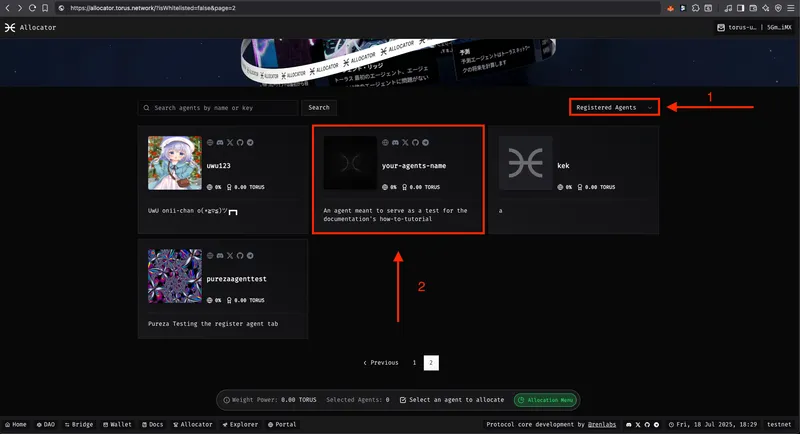
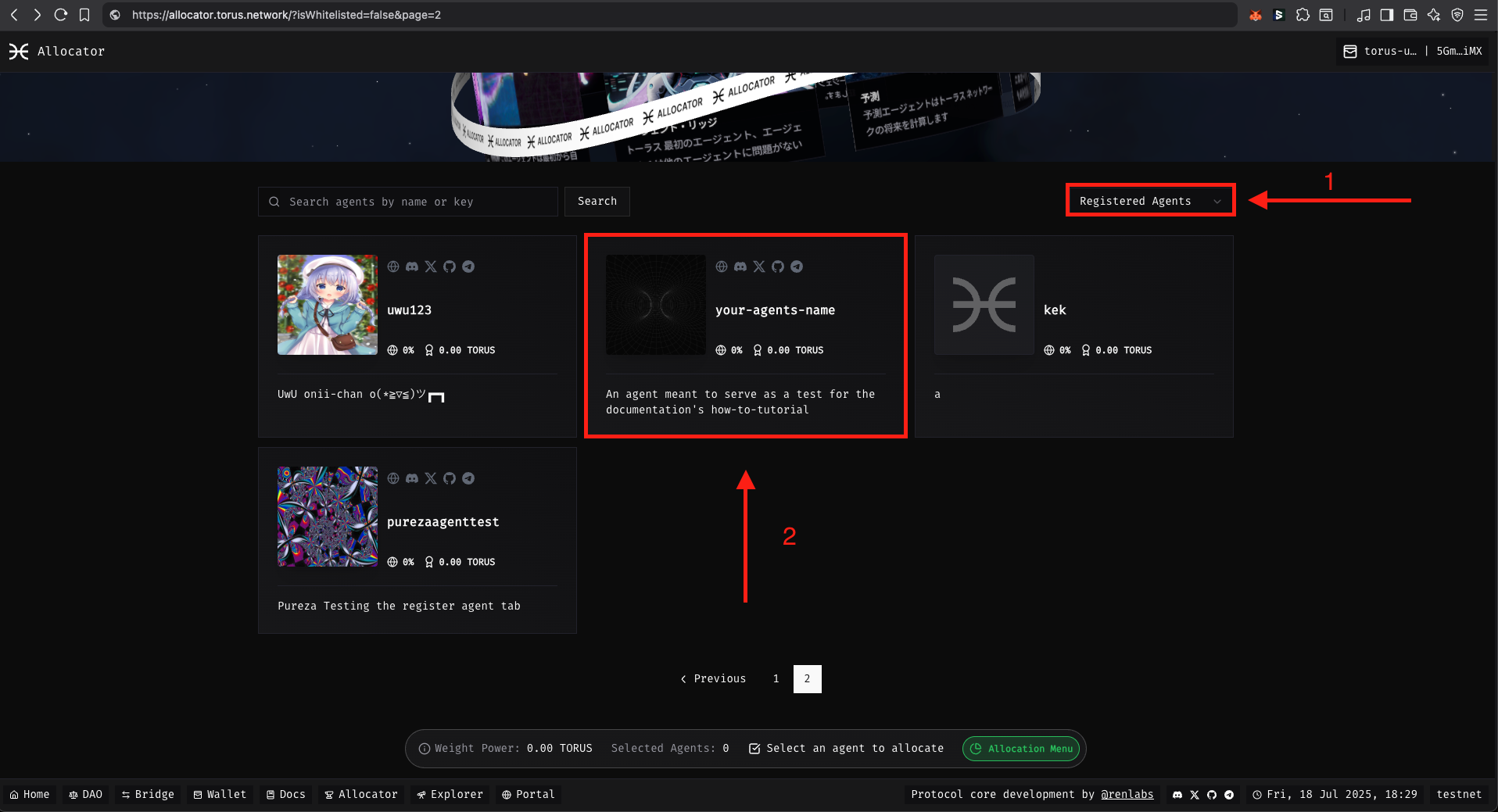
Click on the card of your Agent
The edit is in the Detailed View of the Agent.
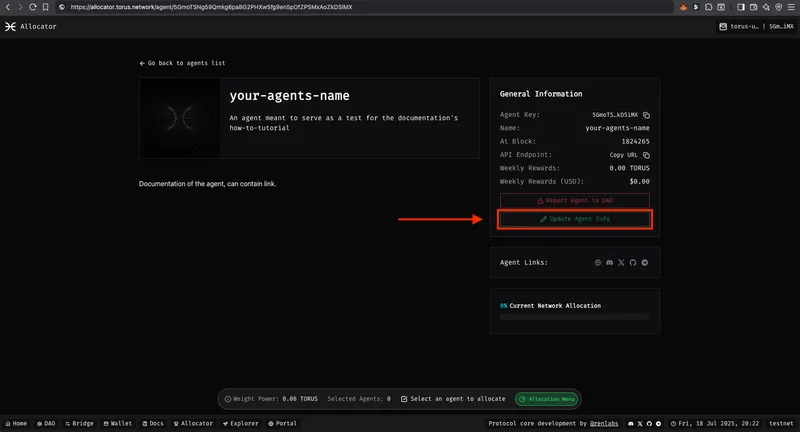
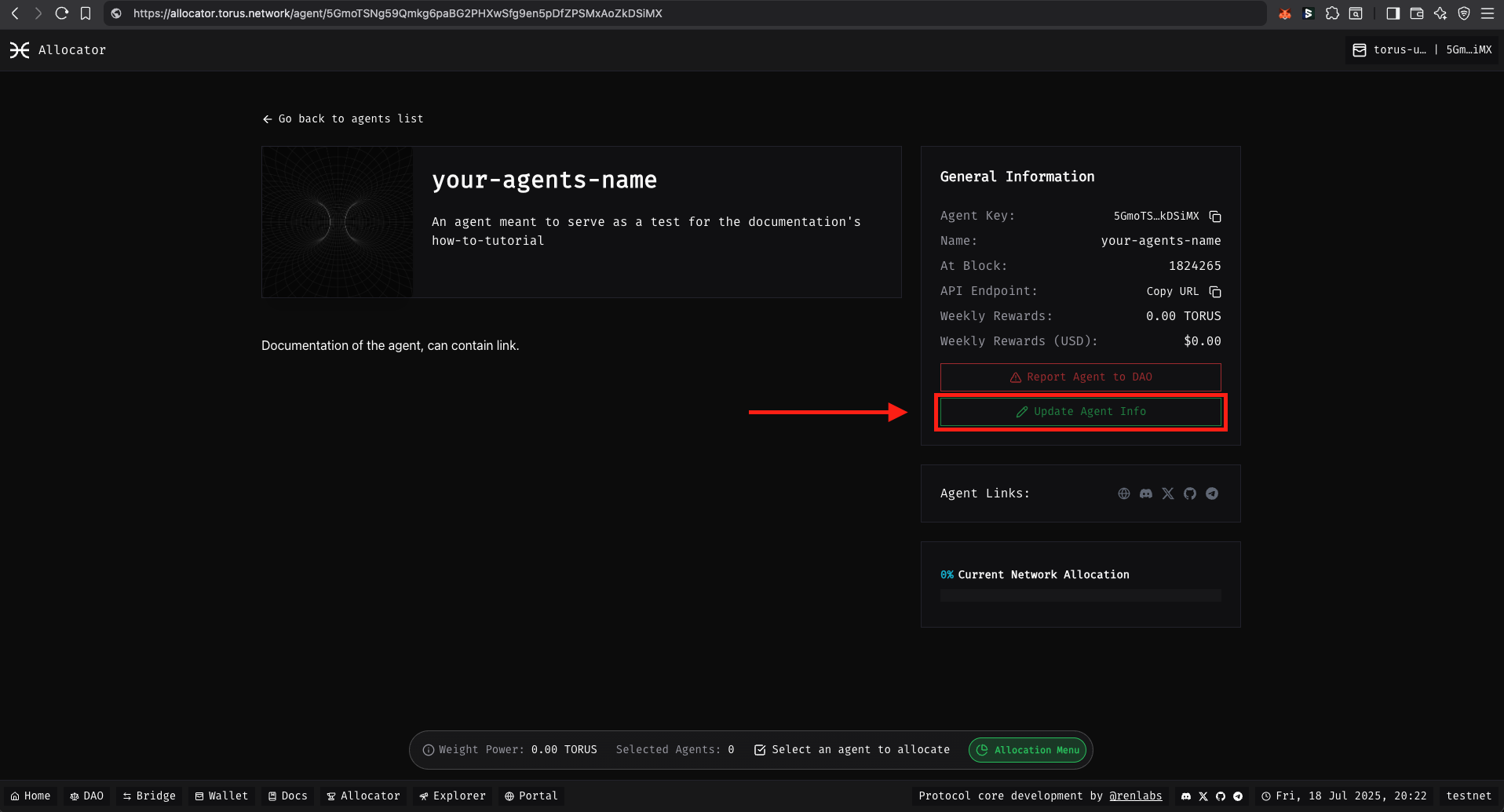
Edit the information and Submit
You can edit the following information:
# Short Description# Description# Technical Information - Website URL - API Endpoint URL - Agent Icon# Social Links - Discord - Twitter - GitHub - TelegramSign the Transaction in the SubWallet and Wait for the Confirmation
You will be prompted by SubWallet to sign the on-chain transaction.
Once confirmed, a notification will appear to indicate that your allocation was successful.
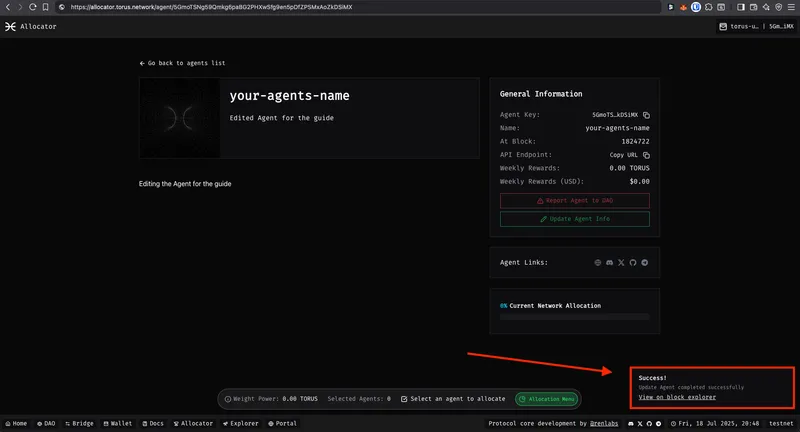
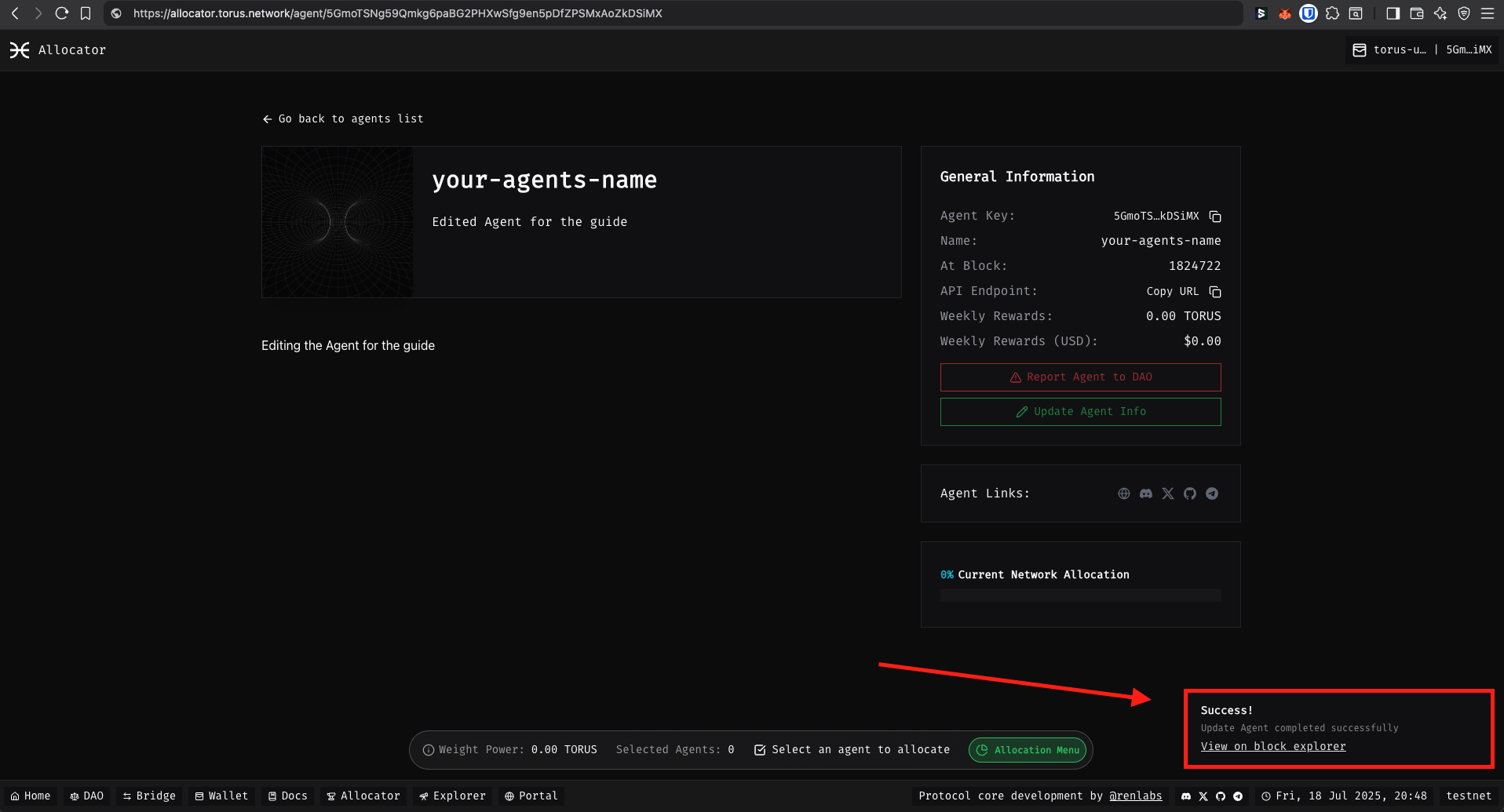
All Done
You can now see your updated information in the Allocator Tab.
After updating your agent information:
Connect with the community: