Torus Wallet
A Torus wallet connected.
If you don’t have one, you can follow the setup guide here.
In this guide, we’ll bridge TORUS between Torus and Base.
This process is necessary in order to obtain Native TORUS, which is required to interact with Torus directly.
You need Native TORUS to participate in Torus - it’s required for registering agents, becoming a Root Agent, staking, governance voting, and all on-chain activities. Bridging converts your Base TORUS into the native format.
To keep things clear and concise, Native TORUS will be referred to as TORUS from this point forward.
Torus Wallet
A Torus wallet connected.
If you don’t have one, you can follow the setup guide here.
Base TORUS Wallet
For this guide, we will be using MetaMask as our wallet of choice.
You must have enough funds to cover the bridge fees.
Connect both the Torus and MetaMask wallets in the Base Bridge Web App.
At the top right corner of the app, connect both your Torus Wallet and MetaMask.
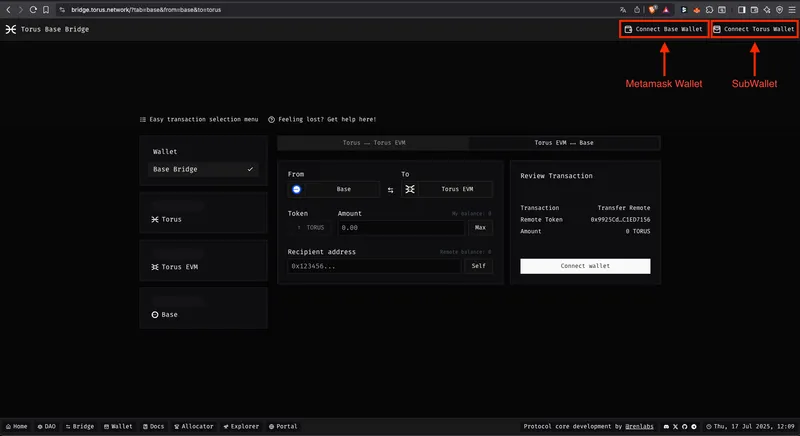
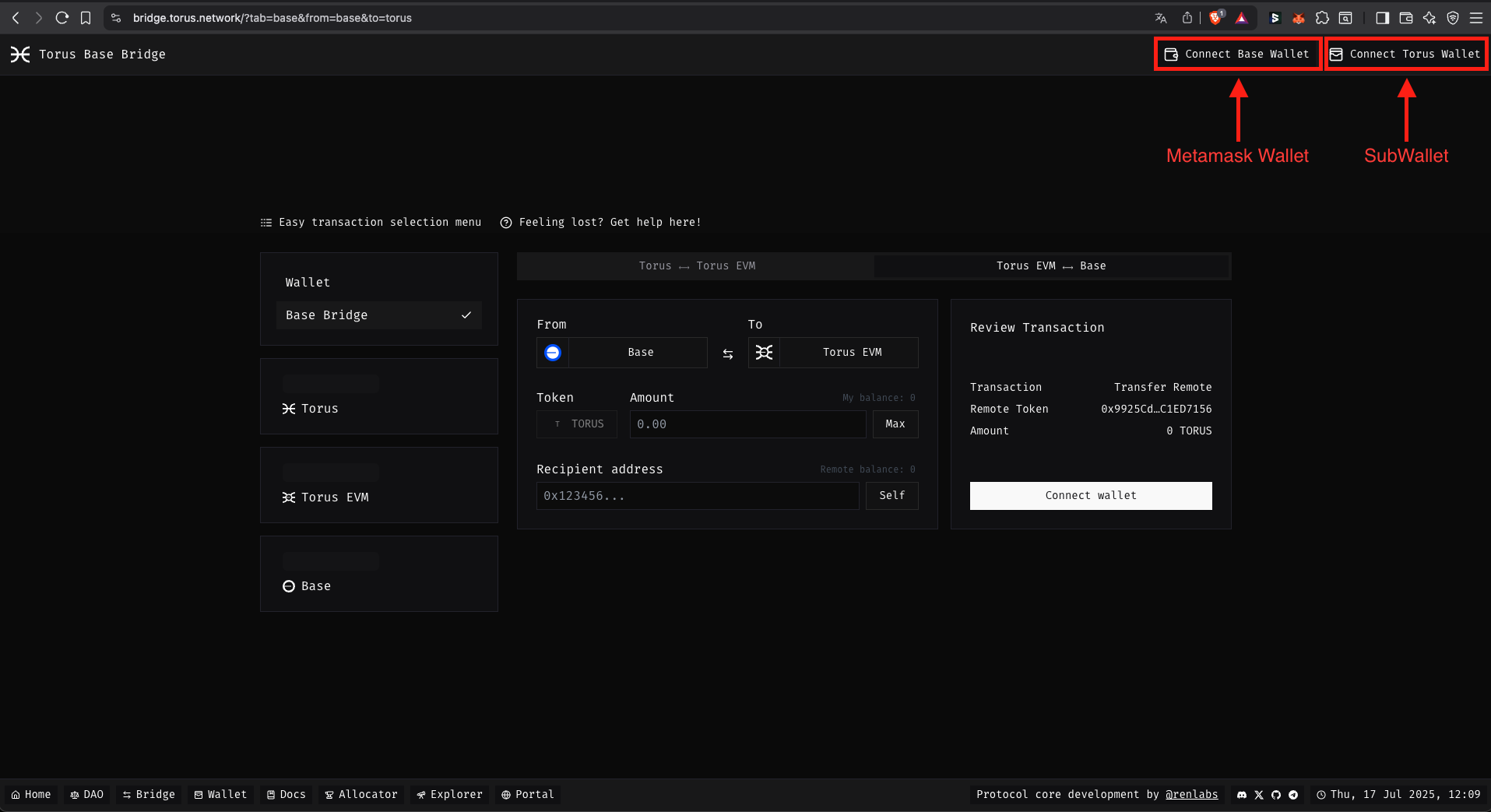
Swap from Base TORUS to Torus EVM
Fill in the form with the amount you want to convert and the Recipient Address, by clicking on the Self button, it will automatically fill the address for you with your connected base wallet. With all the information filled in, click Continue.
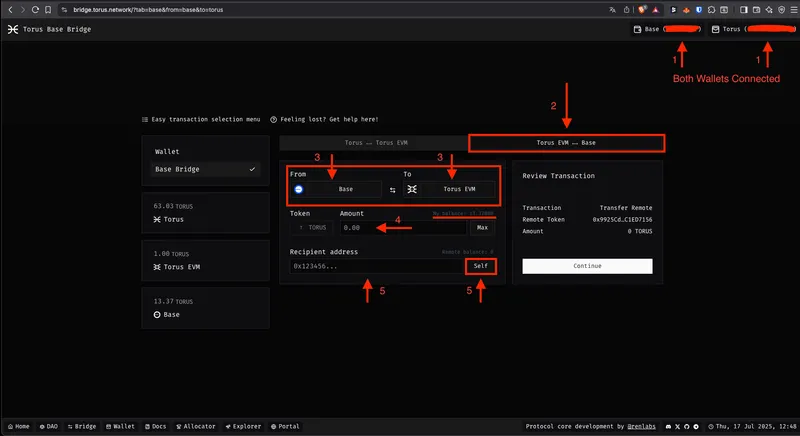
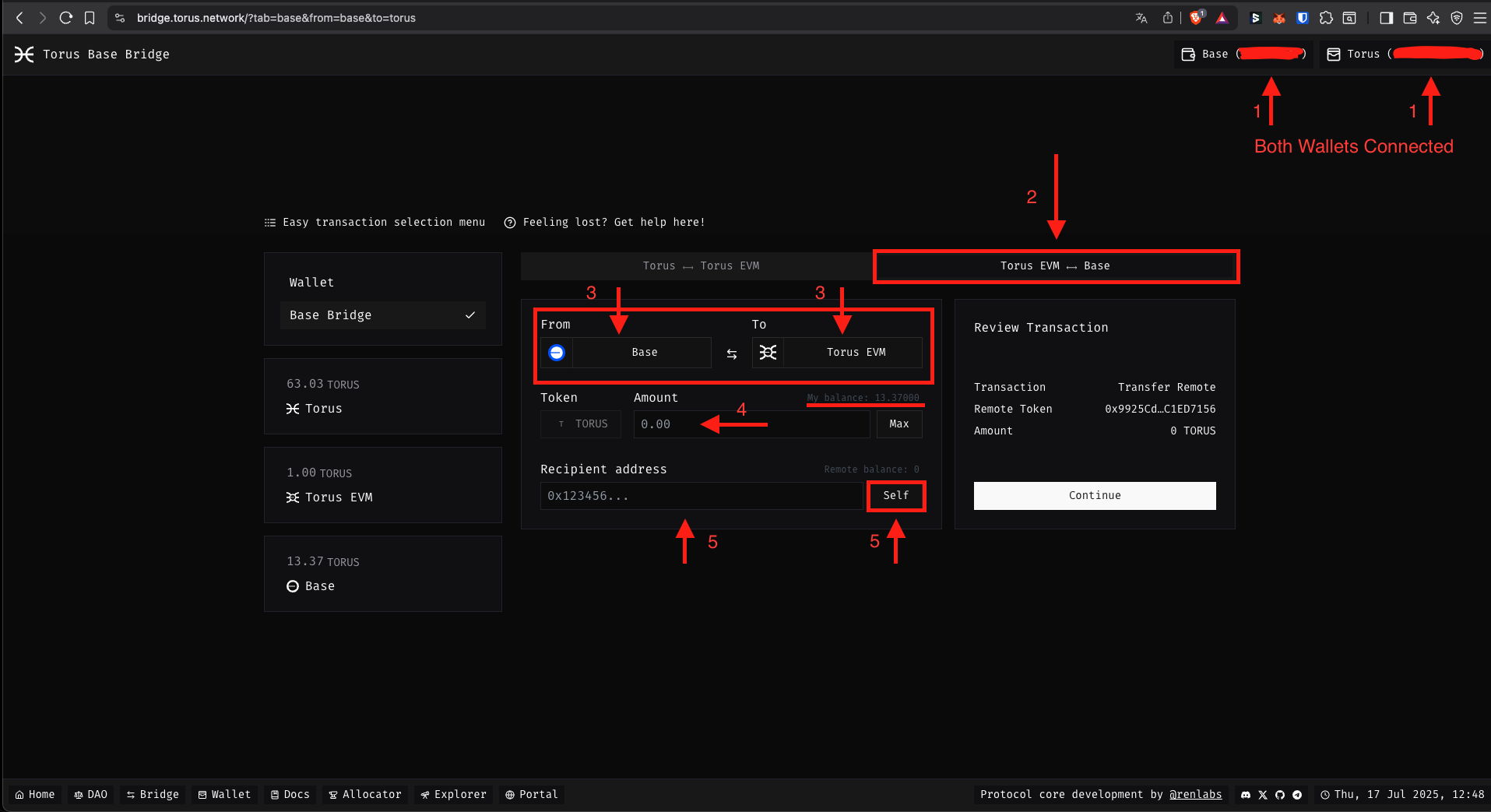
Confirm the transaction
After filling in the form, you will be prompted to confirm the transaction in Metamask.
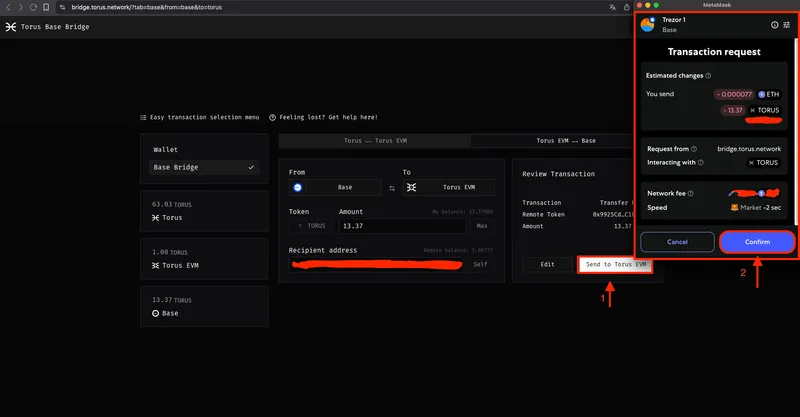
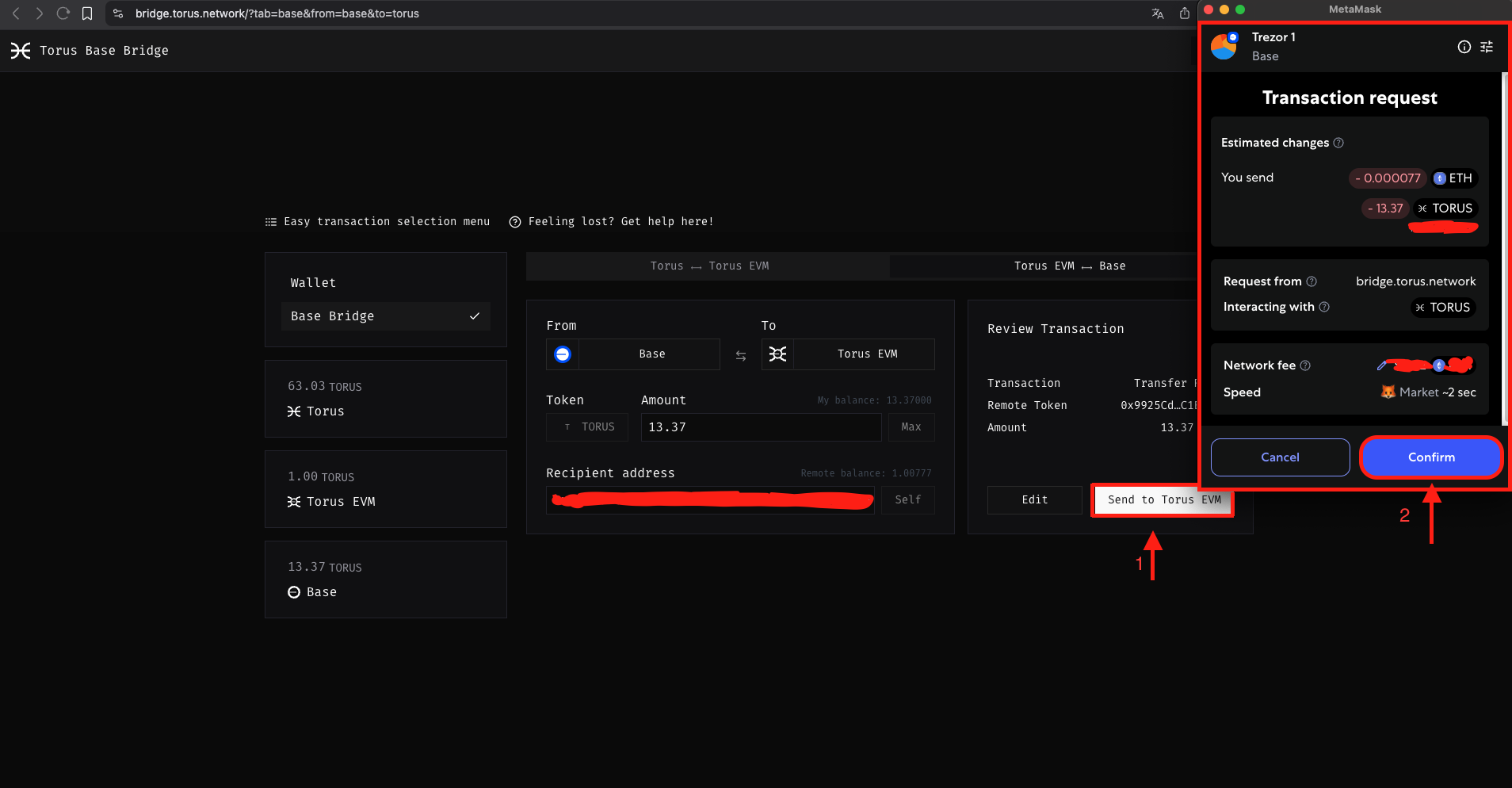
Confirmation of the swap
After the transaction succeeds, your Base TORUS should now be displayed as Torus EVM as it was successfully swapped.
This process can take a while to complete on the blockchain,
so please wait a few minutes and refresh the page.
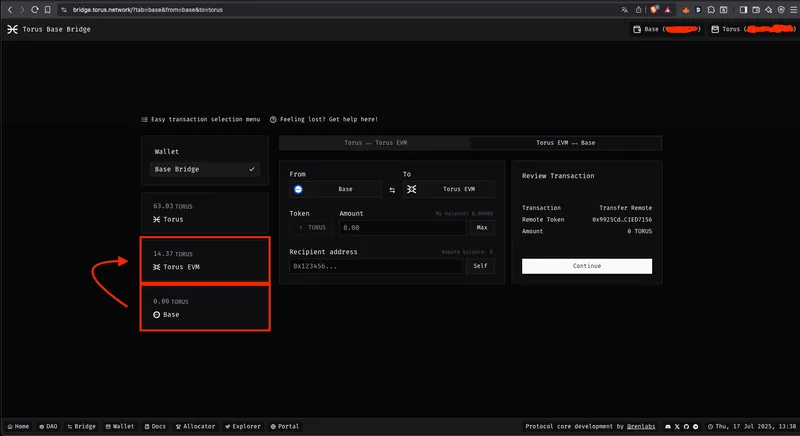
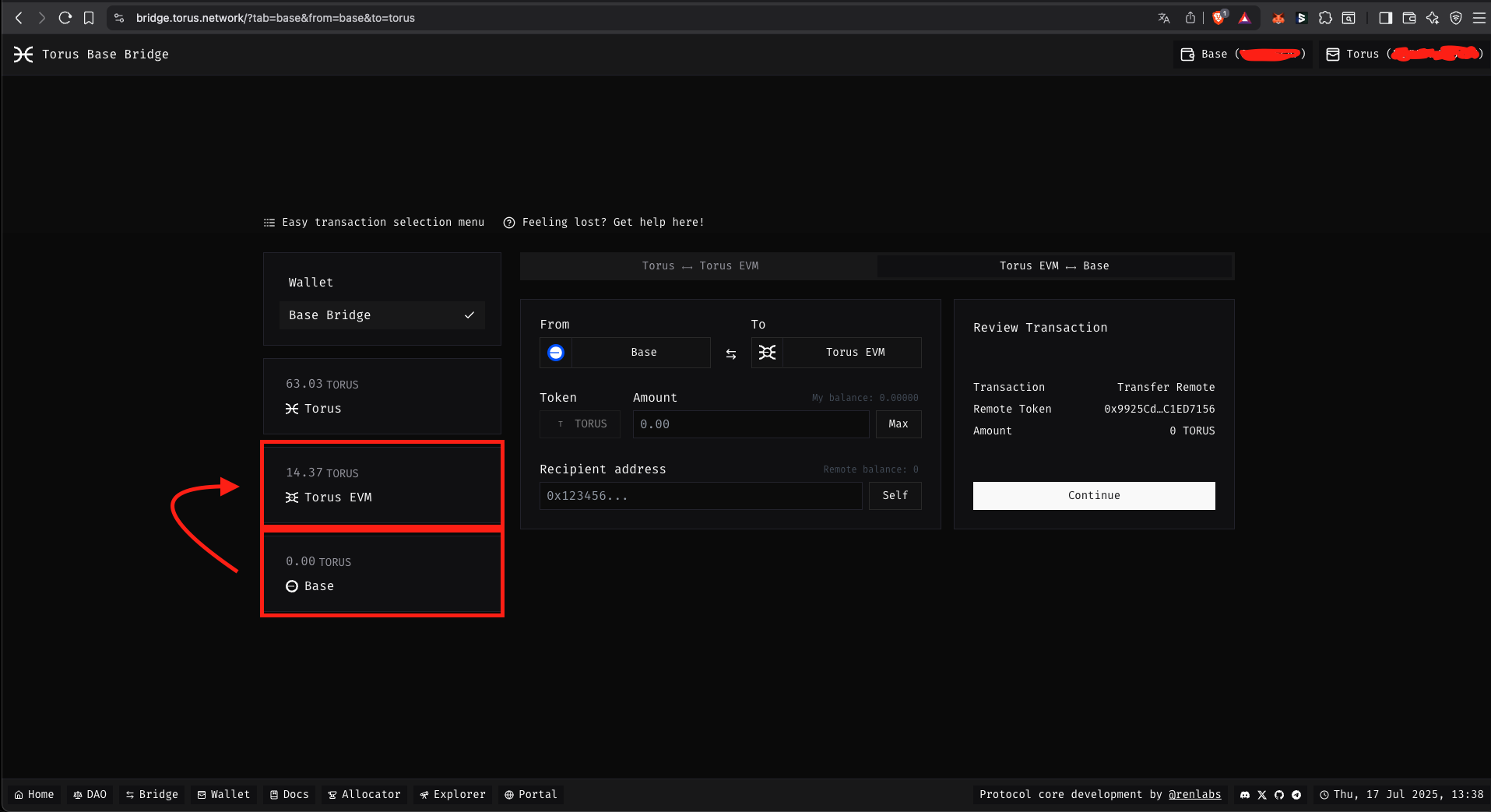
Connect both the Torus and MetaMask wallets in the Base Bridge Web App.
At the top right corner of the app, connect both your Torus Wallet and MetaMask.
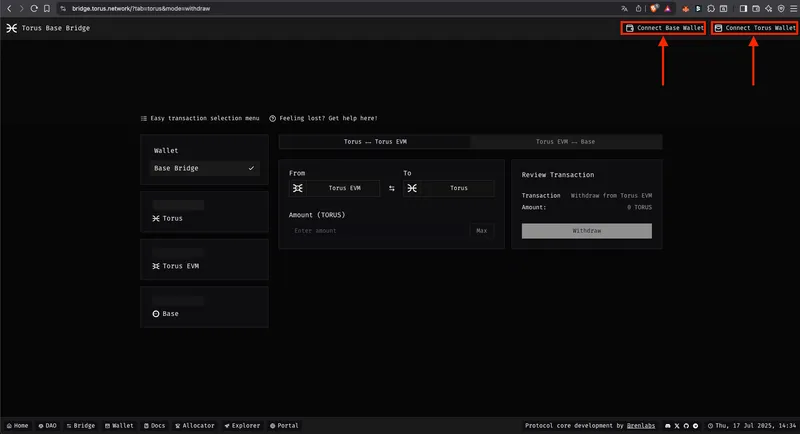
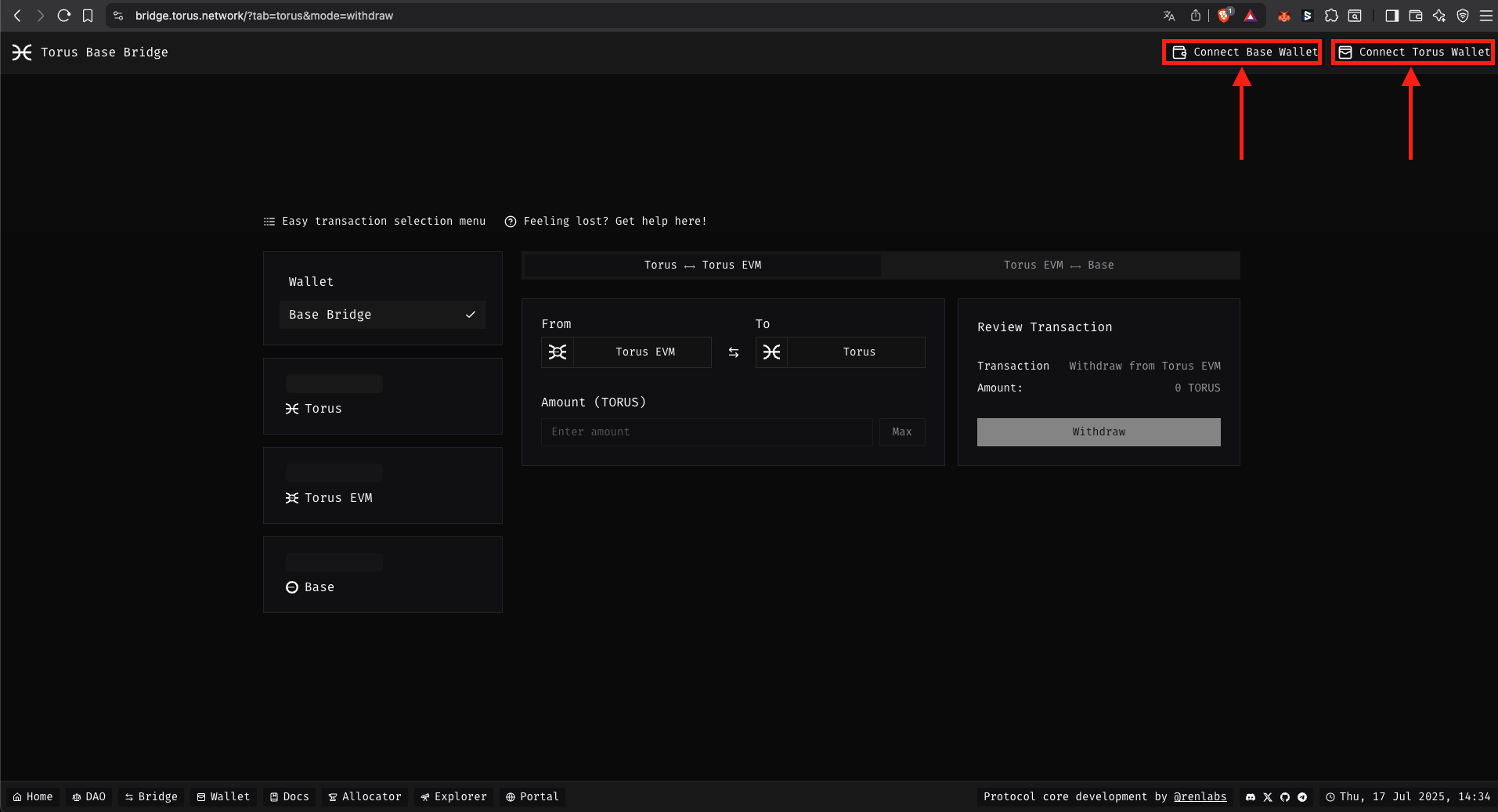
Verify you’re connected to Torus EVM
Make sure MetaMask is connected to the Torus EVM network. You should see “Torus EVM” in your MetaMask network dropdown.
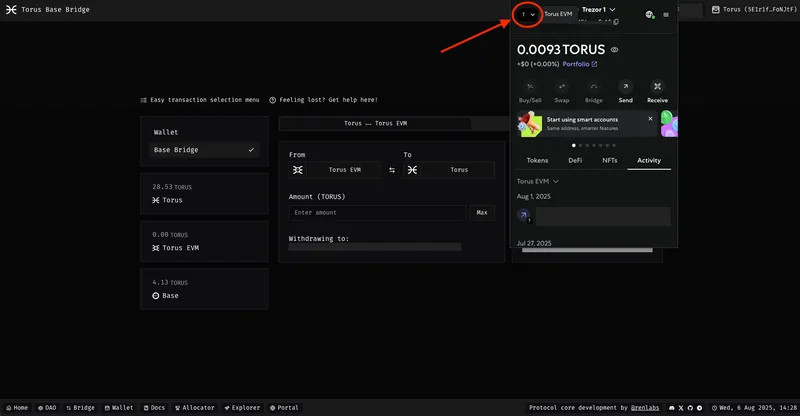
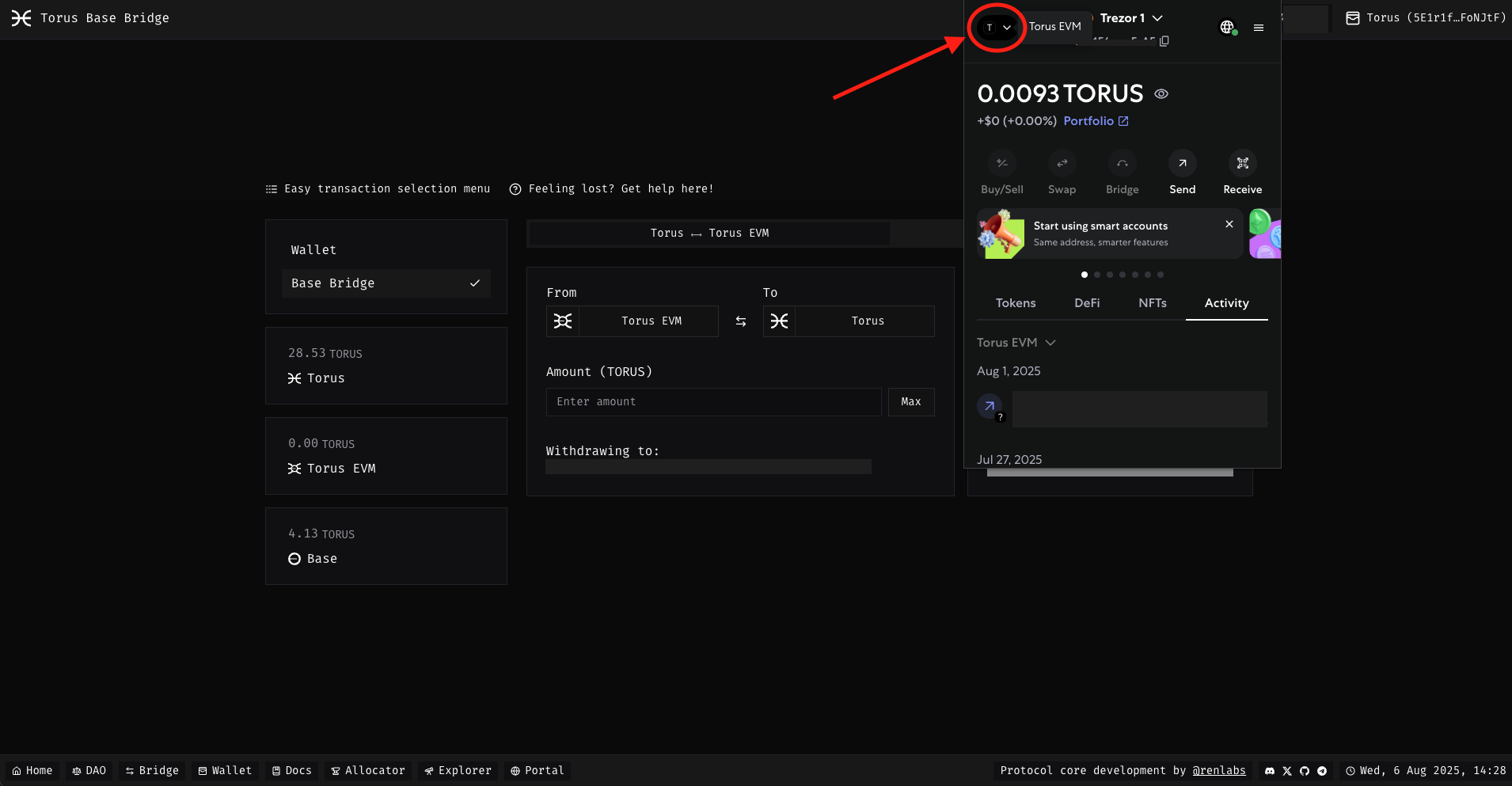
Swap from Torus EVM to Torus
Fill in the form with the amount you want to convert, after confirmation, you will be prompted to sign the transaction in Torus.
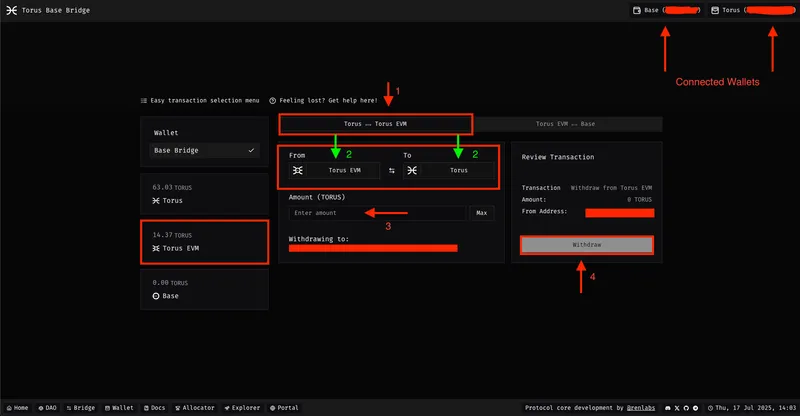
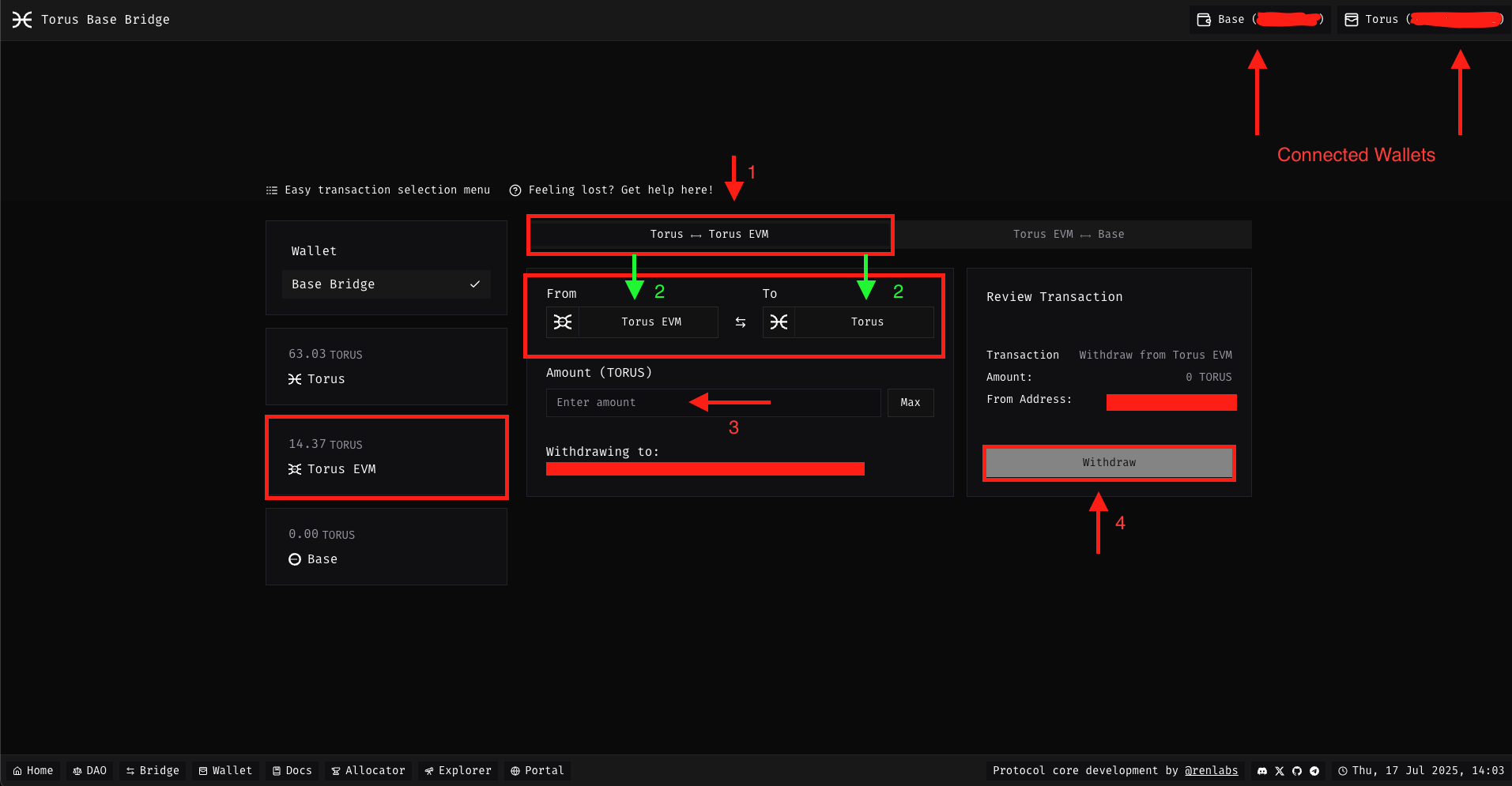
Confirm the transaction
After filling in the form, you will be prompted to confirm the transaction in Metamask.
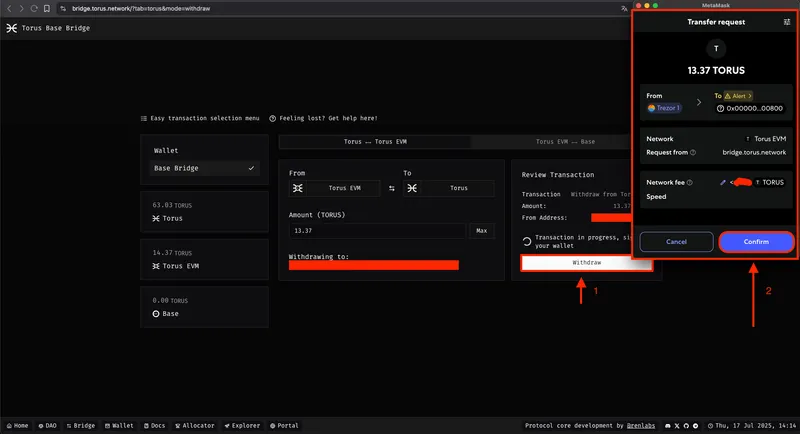
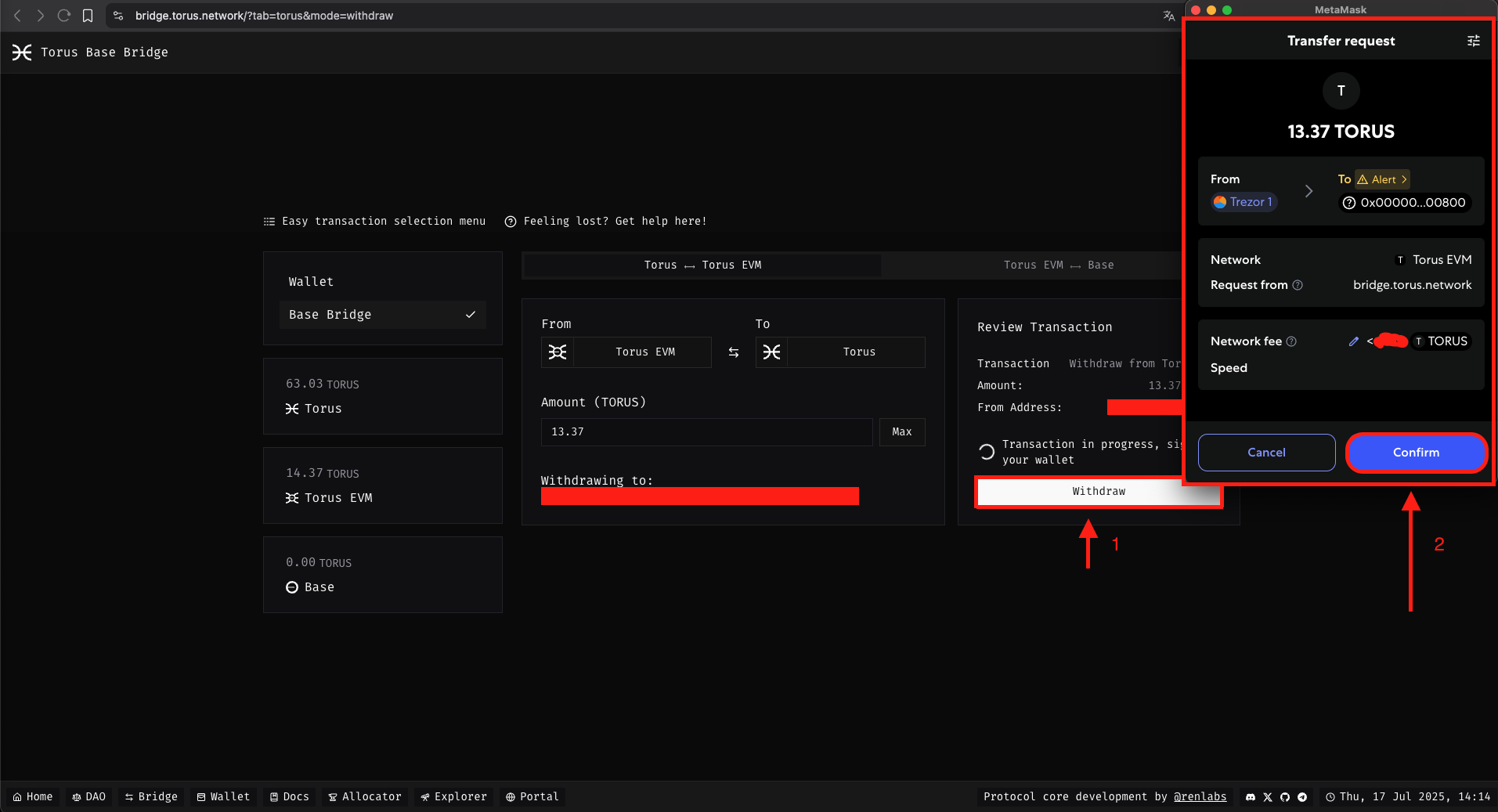
Confirmation of the swap
After the transaction succeeds, your Torus EVM should now be displayed as TORUS as it was successfully swapped.
This process can take a while to complete on the blockchain,
so please wait a few minutes and refresh the page.
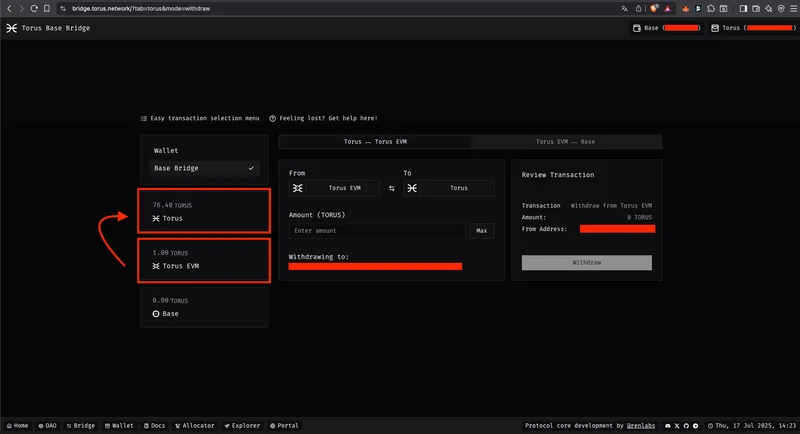
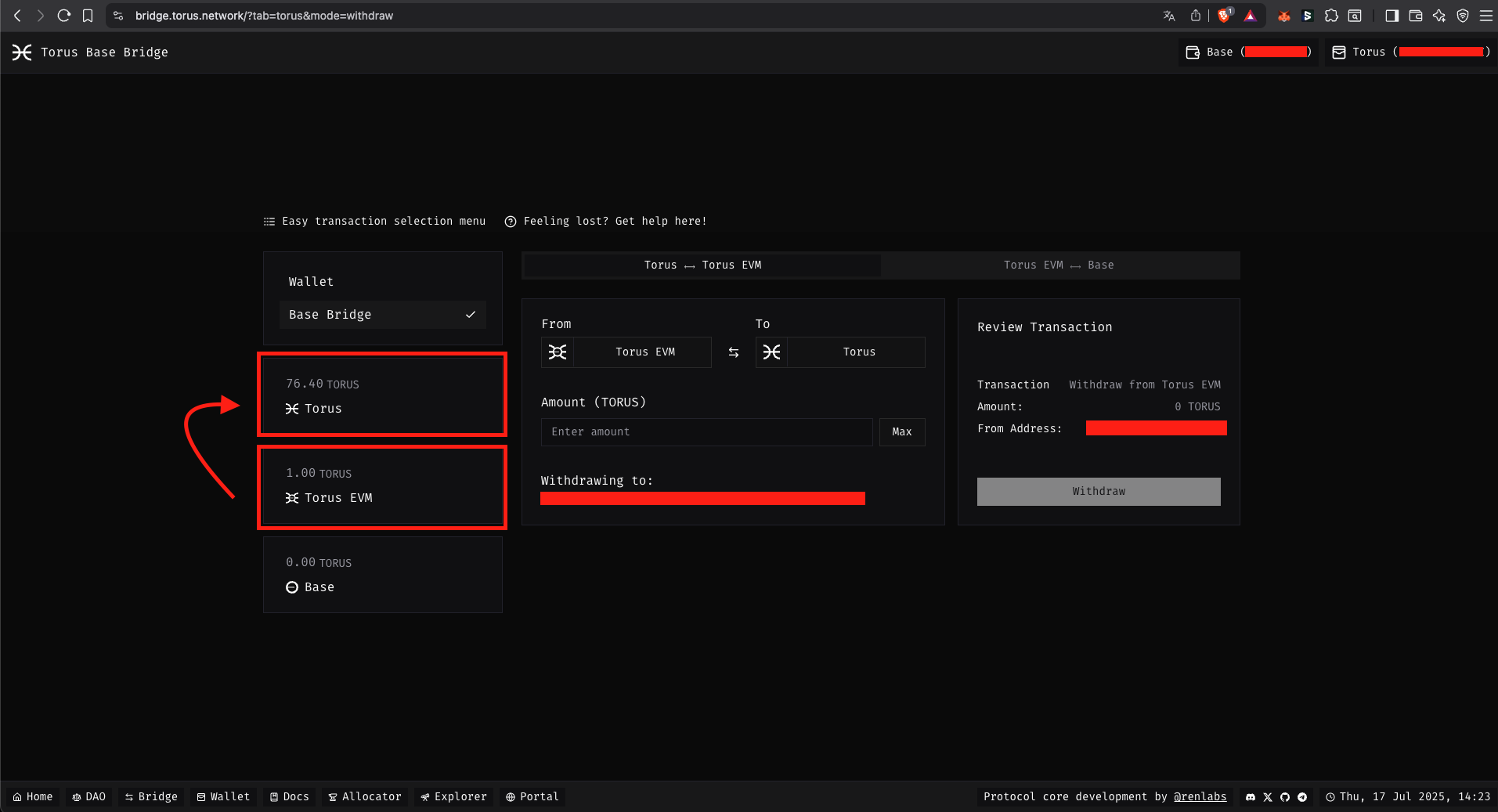
All Done
You’ve now successfully bridged TORUS tokens between Torus, Torus EVM, and Base.
You can view your updated balances directly in the Torus Web App or SubWallet.
Now that you have TORUS tokens, you can:
Connect with the community: