Registered Agent
You must have a registered agent on Torus. Follow the agent registration guide if needed.
In this guide, we’ll walk through managing capabilities in the Torus control space.
Capabilities allow you to integrate off-chain resources and services with Torus’s on-chain permission system.
Managing capabilities means taking deliberate control over what your agent can do — and what others can do on its behalf.
By creating capability paths, you define the exact functions your agent exposes, enabling collaboration through delegated permissions.
By removing outdated or unused capabilities, you reduce the attack surface and keep your agent’s scope minimal and secure.
Registered Agent
You must have a registered agent on Torus. Follow the agent registration guide if needed.
Torus Balance
Ensure you have enough TORUS to cover capability registration and deposit fees.
Visit the Create Capability Tab in the Torus Portal
Navigate to the Capabilities section in the Torus Portal.
Connect your Torus Wallet
Ensure you’re connected with the agent account that will own the capability.
Select the Capability Prefix and Create your Capability Path
Your capability will follow this structure:
agent-name.capability-path.METHOD
agent-name is your registered agent name (pre-filled and uneditable).capability-path is the custom route you define (e.g. tokens, profile_data, etc.).Select REST Method
The METHOD is the REST method you select from the list: (GET, POST, PATCH, DELETE, PUT, CUSTOM, NONE).
Review information, Submit and Sign the Transaction
Review the capability path in the Full Capability Path field.
If everything is correct, click Create Capability.
Open the SubWallet extension and sign the transaction.
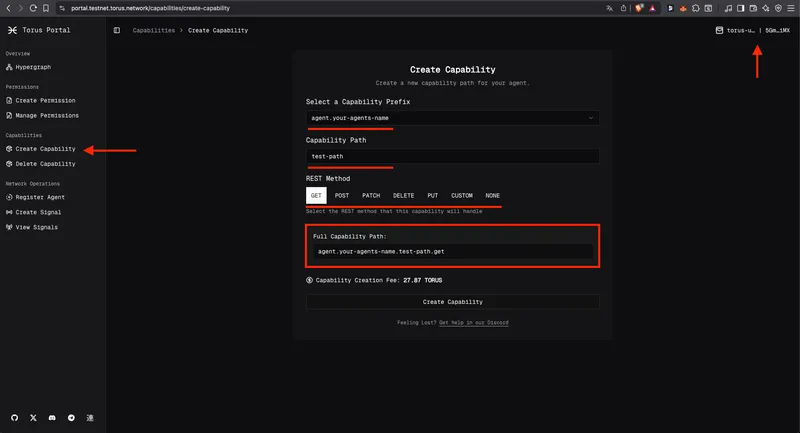
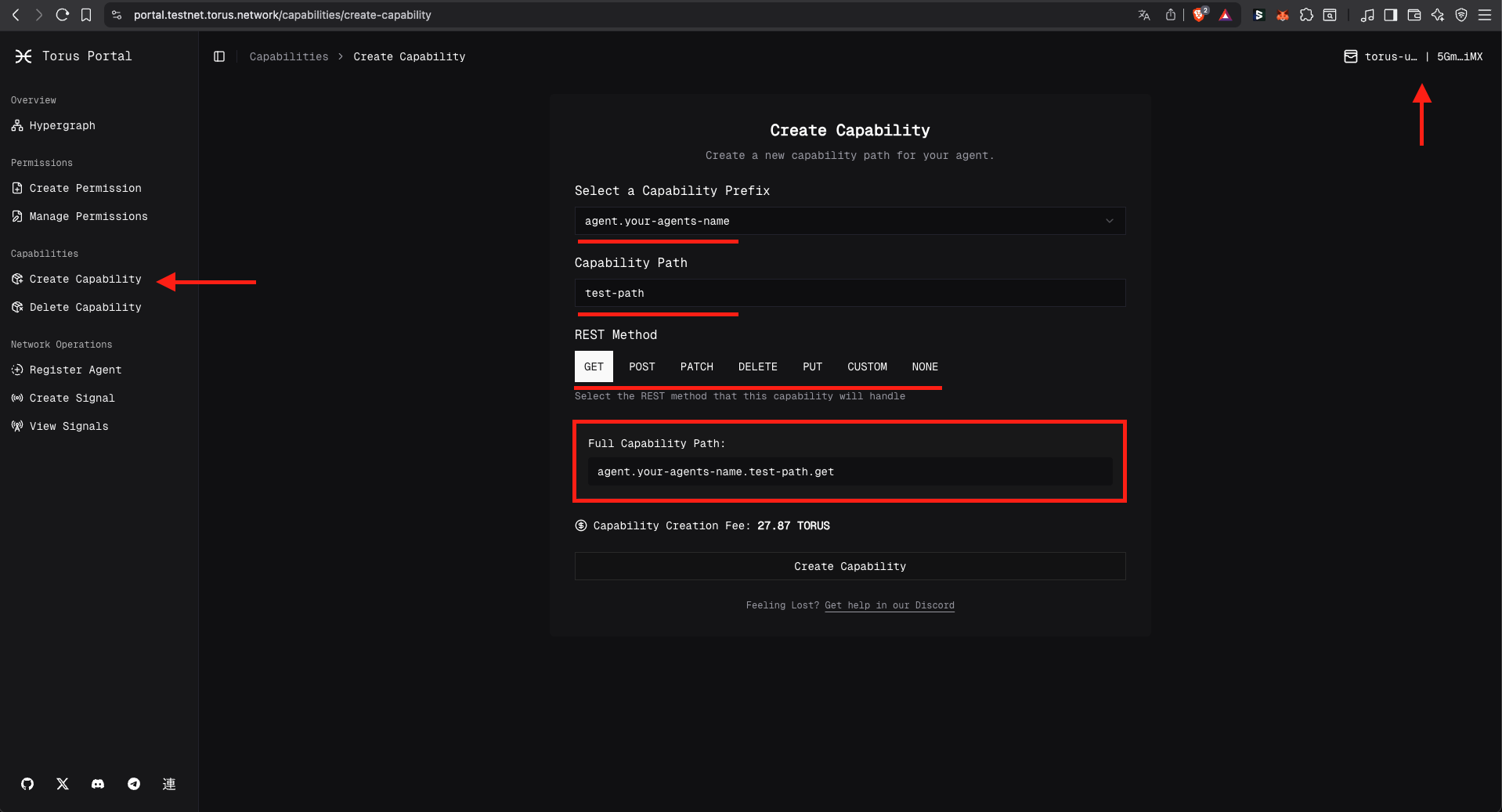
All Done
You’ve now successfully created a capability on the Torus control space.
Now you can delegate permissions to it.
Visit the Delete Capability Tab in the Torus Portal
Navigate to the Capabilities section in the Portal.
Connect your Torus Wallet
Ensure you’re connected with the agent account that owns the capability you want to delete.
Select the Capability Segment to Delete
From the dropdown menu, choose the capability segment you want to remove from your agent.
Capabilities are structured in segments like:
agent.your-agent-name.test-path.get.depth.add.delete
Review information, Submit and Sign the Transaction
Review the capability path you’re about to delete in the preview field.
If you’re certain you want to proceed, click Delete Capability.
Open the SubWallet extension and sign the transaction.
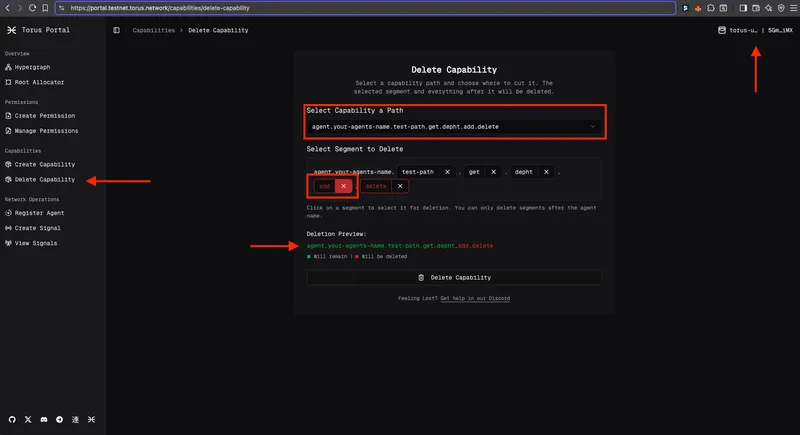
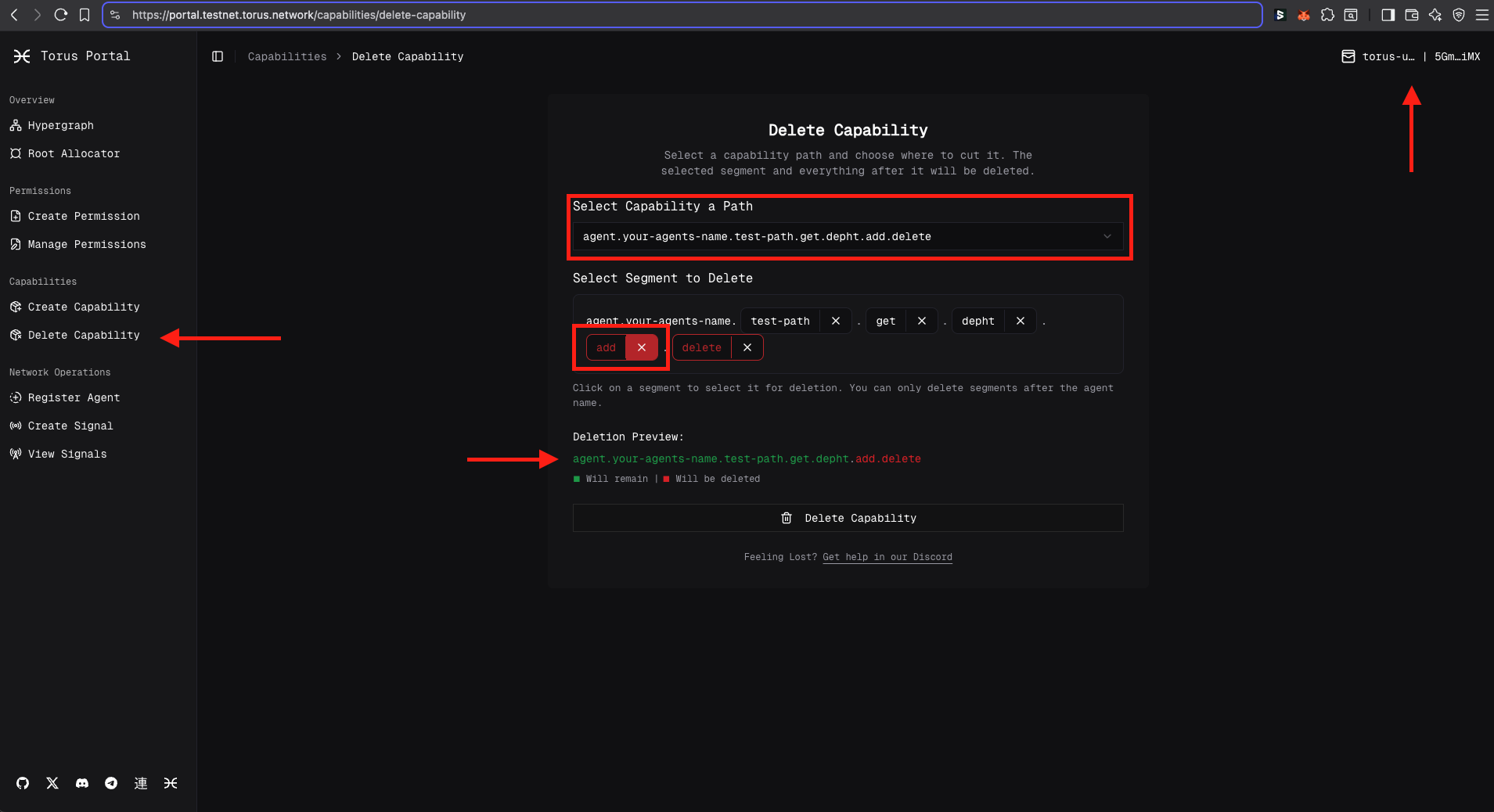
All Done
You’ve successfully deleted the capability from the Torus control space.
Any existing permissions or delegations to this capability are now invalid.
Now that you can manage capabilities, you might want to:
Connect with the community: